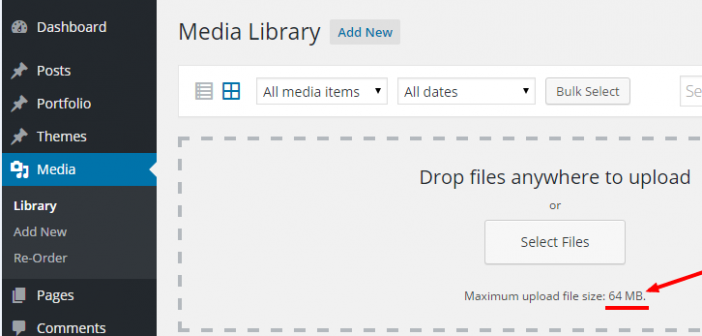Media is a tab in your WordPress which is used to manage uploads (images, audio, video, and other files). Under the Media menu, there are two screens. The first screen Library lists all the files in the media library. These files can be edited and deleted from the library.
The second screen is Add New, which allows users to upload files. Remember users can also upload media (images, audio, videos, etc) while writing a post or page. However, the Add New link under allows users to upload files without attaching them to a specific post or page.
The biggest complaint about the media library in WordPress is that it is not organized. All media files are stored and organized based on the year and month they were uploaded in a folder called /wp-content/uploads/. You can search the media files by using your WordPress admin menu, but there is no way to store media files in specific folders. There are plugins that allow you to organize media files by using tags.