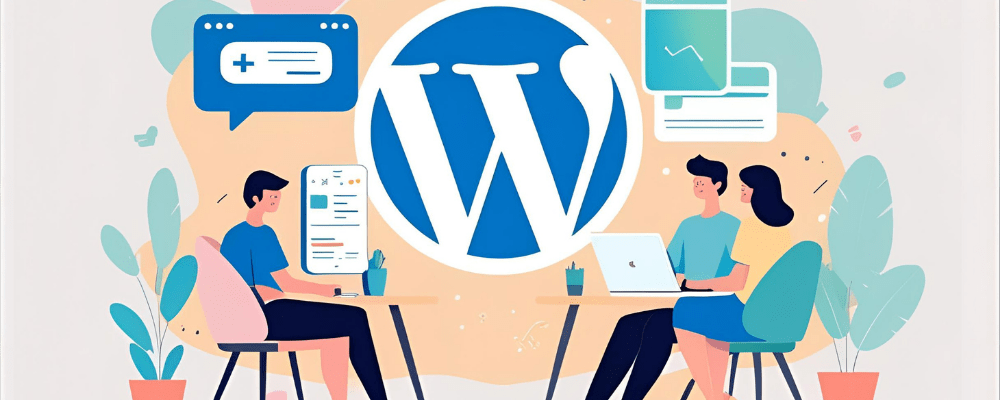The Too Many Redirects error, often seen as ERR_TOO_MANY_REDIRECTS in browsers, is a frustrating issue that WordPress site owners may encounter after making changes to their website’s URL structure, SSL certificates, or redirect settings. When this error occurs, visitors attempting to access your site find themselves stuck in an endless loop of redirections, causing the browser to fail to load the page and display an error message instead. This not only disrupts user experience but can also impact your website’s traffic and reputation.
Redirects are an essential part of managing a website. They guide users and search engines from outdated URLs to new ones, maintain SEO value, and ensure smooth navigation during site migrations or URL restructuring. However, when redirect rules conflict or are improperly configured, they can lead to redirect loops that trap browsers between URLs indefinitely.
This error is particularly common when migrating a site from HTTP to HTTPS, switching domain names, or installing SSL certificates without correctly updating all related settings. Plugins that manage redirects or security features can sometimes conflict with each other or with server-level redirects, compounding the problem. Additionally, content delivery networks (CDNs) and proxy services such as Cloudflare introduce another layer of configuration where redirect loops can originate if SSL modes or page rules are misconfigured.
Understanding why ERR_TOO_MANY_REDIRECTS happens and how to diagnose it is crucial for WordPress administrators, developers, and site owners. This article delves into the common causes of redirect loops in WordPress and offers practical, step-by-step solutions to fix the problem. By following these guidelines, you can quickly restore your website’s accessibility, improve user experience, and maintain your site’s SEO health.
Common Causes
Incorrect WordPress Address (URL) or Site Address (URL)
One of the most frequent causes of redirect loops is incorrect or mismatched URLs set in WordPress settings. If the WordPress Address (URL) and Site Address (URL) in Settings → General use different protocols (e.g., one is http:// and the other is https://) or domain variations (like www.example.com vs. example.com), browsers can get stuck trying to redirect from one version to the other indefinitely. Ensuring both URLs match exactly is crucial to prevent this issue.
Conflicting Redirect Rules in .htaccess or Plugins
Redirect loops often occur due to multiple or conflicting redirect rules in your .htaccess file or from plugins that handle redirects, SEO, or security. For example, having a plugin forcing HTTPS redirect while .htaccess rules also redirect HTTP to HTTPS can cause an infinite loop. Similarly, redirect plugins that aren’t configured properly or conflict with other plugins may cause the site to redirect repeatedly.
SSL/HTTPS Misconfiguration
Incorrect SSL setup or forcing HTTPS in multiple places (plugin, server, CDN) without coordination can create redirect loops. For instance, if your site’s SSL certificate is installed but the server or plugins are not configured properly, your site may continuously redirect visitors trying to access the secure version of your site, causing the browser to give up with the ERR_TOO_MANY_REDIRECTS error.
Caching Issues
Sometimes, cached data in your browser, WordPress caching plugins, server caches, or CDN caches may store outdated or conflicting redirect instructions. When these cached redirects conflict with current configurations, they cause continuous redirects. Clearing all relevant caches is often a quick way to resolve such errors.
Third-party CDN or Proxy Settings
If you use services like Cloudflare, Sucuri, or other proxy/CDN providers, their SSL and redirect settings can conflict with your origin server. For example, Cloudflare’s SSL modes (Flexible, Full, Full Strict) can trigger redirect loops if mismatched with your server’s SSL configuration. Also, page rules or redirect rules in these services can add another layer of redirects, complicating the issue.
How to Fix ERR_TOO_MANY_REDIRECTS in WordPress
1. Check WordPress and Site URLs
Start by logging into your WordPress admin panel and navigating to Settings → General. Make sure both the WordPress Address (URL) and Site Address (URL) use the correct and matching protocol (http:// or https://) and domain name. Avoid mixing www and non-www versions unless you have proper redirects configured. If you can’t access your dashboard, update these URLs directly in the wp-config.php file or in your database via phpMyAdmin.
2. Clear Browser and Site Cache
Clear your browser cache or test your site in a private/incognito window to rule out local caching issues. Next, clear caches from any WordPress caching plugins you use (e.g., W3 Total Cache, WP Super Cache) and server-level caches if your host provides them. If you use a CDN like Cloudflare, purge the cache there too. This ensures your visitors and yourself get the latest version of the site without stale redirect rules.
3. Disable Redirect Plugins Temporarily
Plugins that manage redirects, such as Redirection, Yoast SEO, or security plugins, can sometimes cause redirect loops if misconfigured or conflicting. Temporarily deactivate these plugins one by one and test your site after each deactivation to see if the error resolves. Once you identify the problematic plugin, review its settings or consult its documentation to fix the conflict.
4. Check and Reset .htaccess
If you’re on an Apache server, your .htaccess file manages many redirect rules. Connect to your site via FTP or hosting control panel and rename your existing .htaccess file to .htaccess_backup to disable it temporarily. Then, log into WordPress admin and go to Settings → Permalinks and click Save Changes to regenerate a clean .htaccess file. If the redirect error is gone, carefully review your old .htaccess rules and reintroduce only the necessary ones.
5. Verify SSL Settings
Make sure your SSL certificate is properly installed and configured on your hosting server. Avoid forcing HTTPS redirects from multiple places at once — for example, don’t enable “force HTTPS” in your plugin and your server config simultaneously without proper coordination. Use tools like SSL Labs to verify your SSL setup.
6. Review CDN or Proxy Settings
If you use Cloudflare or a similar CDN/proxy service, check your SSL settings and page rules. For example, Cloudflare’s SSL mode should usually be set to Full or Full (Strict) for WordPress sites with valid SSL on the origin server. Disable any conflicting redirects or page rules that may cause loops. Temporarily pause the CDN to see if the error clears, helping isolate if the CDN is the cause.
Frequently Asked Questions (FAQs)
What causes the ERR_TOO_MANY_REDIRECTS error in WordPress?
This error is caused by an infinite loop of URL redirections. It often occurs when your WordPress Address (URL) and Site Address (URL) settings mismatch, conflicting redirect rules exist in .htaccess or plugins, or SSL is improperly configured.
How can I check if my URLs are causing the redirect loop?
Verify your WordPress Address and Site Address in Settings → General in your WordPress dashboard. Both URLs should exactly match in protocol (http vs https) and domain (with or without www). If you cannot access the dashboard, update these values via wp-config.php or your hosting control panel.
Can plugins cause too many redirects?
Yes. Plugins that manage redirects, security, or SEO can create conflicting rules if not configured properly, leading to redirect loops. Temporarily deactivating such plugins can help identify the culprit.
Will clearing cache fix the redirect error?
Clearing your browser cache, WordPress caching plugins, server cache, and CDN cache can often fix the issue if stale redirect rules are being served.
How do I reset the .htaccess file to fix redirect loops?
Rename your existing .htaccess file via FTP or hosting File Manager to disable it. Then go to Settings → Permalinks in your WordPress admin and click Save Changes to regenerate a new .htaccess file.
How do SSL settings affect redirects?
Improper SSL configuration, like forcing HTTPS redirects in multiple places (plugins, server, CDN), can cause loops. Ensure SSL is installed properly and redirect rules do not conflict.
Can a CDN or proxy service cause redirect loops?
Yes. Services like Cloudflare have their own SSL and redirect settings that can conflict with your server settings. Adjusting SSL modes and disabling conflicting page rules often resolves this.
The ERR_TOO_MANY_REDIRECTS error is a common and frustrating issue that can lock both site owners and visitors out of a WordPress website. It usually results from mismatched URL settings, conflicting redirect rules, improper SSL configurations, caching issues, or CDN misconfigurations. Although it can feel overwhelming, most redirect loops can be resolved by carefully checking and aligning your WordPress URLs, reviewing .htaccess and plugin redirect settings, clearing caches, and ensuring your SSL and CDN settings are properly configured.
If you find troubleshooting these technical aspects challenging or need a fast and reliable fix, WPCodex offers expert WordPress support to diagnose and resolve redirect errors efficiently. For just USD 30, their experienced team will help restore your site’s accessibility and keep it running smoothly, saving you time and frustration.
Maintaining proper redirect configurations not only improves user experience but also protects your site’s SEO and online reputation. Don’t let redirect loops disrupt your website take action today to fix the issue and keep your WordPress site running flawlessly.